24-hour hotline:+8613662168047
Keyword search: battery plant , lithium battery factory , power bank works , lifepo4 battery mill , Pallet Trucks LiFePO4 Battery, LiFePO4 Pallet Trucks Battery, Lithium Pallet Trucks Battery,
Fault analysis of the reason for the continuous alarm of the computer backup power UPS. The backup power supply UPS machine itself has a certain level of noise, which is mostly caused by the UPS being fully loaded or overloaded, resulting in some light "squeaking" sounds. If it is an alarm sound, there are many situations, such as battery power supply after a power outage, unstable voltage causing battery power supply, and machine failure also causing alarms. We should promptly identify the cause in order to prescribe the right medicine.
The reason for the continuous alarm of the computer backup power UPS is a malfunction
The backup power supply UPS of the computer has different alarm sounds and displays different faults, some are motherboard, some are graphics card or monitor, some are CMOS or BIOS, etc. To analyze in detail:
1. It may be that the file size is too large or too many, which affects your startup speed or prevents you from starting up, causing the beeping alarm sound to sound;
2. Try unplugging the memory module again;
3. It is highly likely that there is a hardware malfunction;
4. Open the chassis and check if the fan is not running or if the motherboard is not working.
This backup UPS power supply for computers will alarm when the voltage is unstable, including low voltage alarm and high voltage alarm. When coming out of the socket, you should first connect the voltage regulator, then connect the UPS power supply, and finally connect the computer.
UPS is commonly used in servers, and due to the high stability requirements of servers, UPS power supply is almost essential for all servers. Sudden power outage not only causes loss of unsaved data, but also damages the hard disk, especially when it occurs during high-speed data reading and writing, which can easily cause bad disk lanes. For servers with high data throughput of multiple hard disks, sudden power outage is a hard disk killer! Generally, enterprise level UPS consists of two parts: the host and the battery pack. The larger the battery capacity, the longer the backup power supply time provided. Most of them will provide backup power for servers for more than 10 hours, and even start the fuel power generation system to ensure the continuous operation of the equipment.
The reason for the continuous beeping of UPS backup power supply
1、 Reminder sound
When turning on and off, a "beep" sound indicates that the button has been successfully turned on or off.
Using a "beep" sound with a long interval of about 5 seconds indicates that the battery is currently being used for power supply. There may be two possible situations: one is that the mains power has been interrupted, and the other is that the mains voltage is too low and is being supplied by the battery.
The continuous and rapid "drip, drip" sound indicates that the battery is about to run out and the UPS is about to automatically shut down.
Different computer backup power UPS systems have different designed prompt sounds, and there are various ways to express prompt content. Some use indicator lights, some use voltage and current meters, and some use small-sized display screens.
2、 Noise
The whistling sound of the cooling fan is difficult to avoid, especially for high-power UPS, which has a loud noise. Of course, when it is found that the noise is louder than when it was newly purchased, dust removal should be carried out, especially for the dust accumulation on the fan blades and protective nets.
Buzzing sound. The power frequency sine wave output UPS has a large transformer inside. When the battery power is restored to the mains, it is necessary to meet the output and charge the battery. The transformer works at full load and emits a 50 cycle AC humming sound that resonates with the chassis and produces a buzzing sound. This only occurred at a special time.
Irregular crackling and popping sounds, which may indicate a malfunction, should be carefully observed, and if necessary, the machine should be stopped for inspection.
Normally, one should be familiar with and master the characteristics of the backup power supply UPS used, and be able to handle situations calmly. Generally, the buzzer is directly soldered onto the motherboard; There is a solution: 1. Use an electric soldering iron to heat and disassemble, and the sound will completely disappear. 2. Stick a sticker on the sound outlet of the buzzer, and there will still be sound, but it will be significantly reduced. In theory, doing so is meaningless because UPS can only provide you with power for a few minutes. This can also be solved by using a large battery with the same voltage as the internal battery.
Troubleshooting Methods for Computer Backup UPS Power Supply
1. Suddenly losing power
Sudden power outages can cause significant damage to machine hardware and have an impact on business operations. Fortunately, the administrators were all at work at that time. In order to restore the device's operation as soon as possible, we first tried to restart the UPS, and surprisingly, it started successfully and ran normally. But accompanied by continuous beeping, I checked the UPS maintenance instructions and found the corresponding cause of the malfunction indicated by this type of buzzing - UPS overload. It seems that using UPS should also be done within our capabilities, and our next step is to increase UPS capacity to solve the problem.
2. UPS unexpected jump
The mains power output is affected by high-power air conditioning units. But they are powered separately by two separate circuits, which are connected from distribution panels in different distribution rooms. In order to ensure the continuous and stable operation of the enterprise network UPS backup power supply, in addition to regular standardized use, it is also necessary to periodically use various testing tools to perform maintenance tests on the network power environment. The entire power supply safety system in the computer room requires technical personnel to maintain it carefully and carry out daily troubleshooting work, timely identify problems, analyze and handle the impact caused by unplanned downtime, etc.
3. Dual power jump failed
The dual power conversion switch must be maintained by a dedicated person, regularly checked for component damage, and updated in a timely manner. It is worth noting that due to the numerous and compact wiring on the conversion switch, caution must be taken when disassembling and using it. We once experienced a situation where the dual power switch was damaged. At that time, during a computer room renovation and relocation, the old switch had to be replaced with a new one due to excessive force during disassembly, causing the fixed seat inside to fall off and the jump function to be lost.
The dual power automatic transfer switch has protection functions such as overload and short circuit. When the power supply fails, the transfer switch can automatically complete the conversion from the common power supply to the backup power supply to ensure the continuous power supply of the computer room, which is the first layer of protection. Of course, the prerequisite is that this backup power supply must be connected from different origins.
The above is the fault analysis of the reason why the computer backup power UPS alarm keeps ringing. Everyone must pay attention to it when using it normally and strictly follow the user manual for operation.
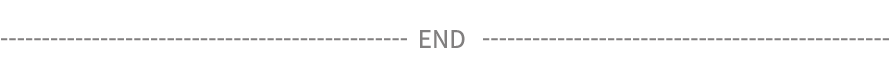
Lithium Batteries ,Ensure Quality
Our lithium battery production line has a complete and scientific quality management system
Ensure the product quality of lithium batteries

Years of experience in producing lithium batteries
Focus on the production of lithium batteries

WE PROMISE TO MAKE EVERY LITHIUM BATTERY WELL
We have a comprehensive explanation of lithium batteries
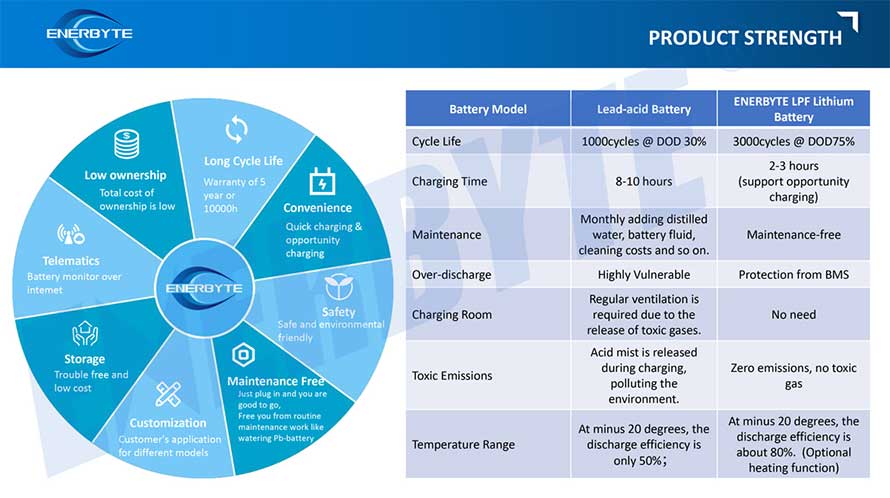
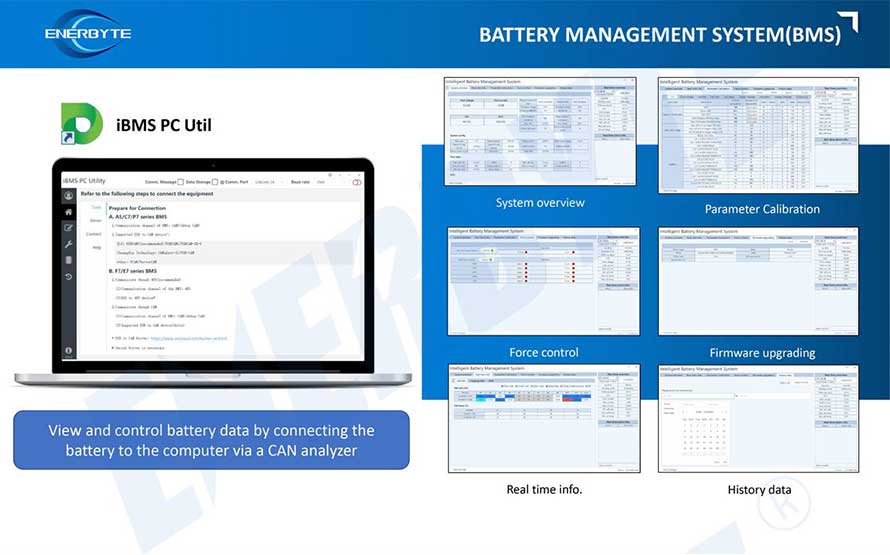
QUALIFICATION CERTIFICATE
THE QUALITY OF COMPLIANCE PROVIDES GUARANTEE FOR CUSTOMERS
MULTIPLE QUALIFICATION CERTIFICATES TO ENSURE STABLE PRODUCT QUALITY
Providing customers with professional and assured products is the guarantee of our continuous progress.
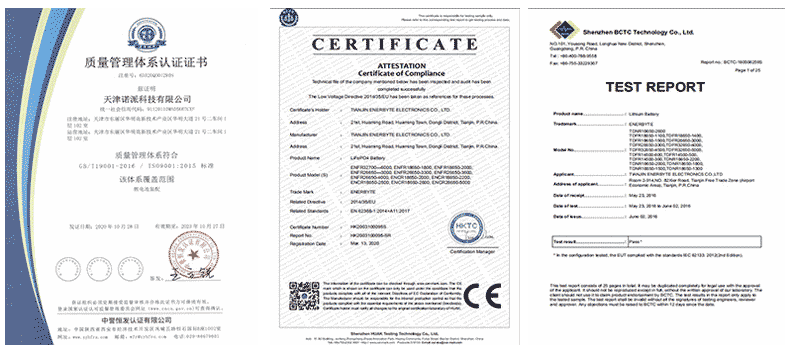
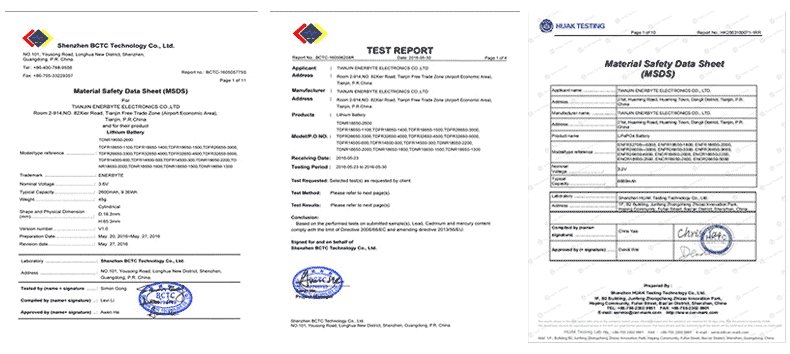


Applicable brands of our products
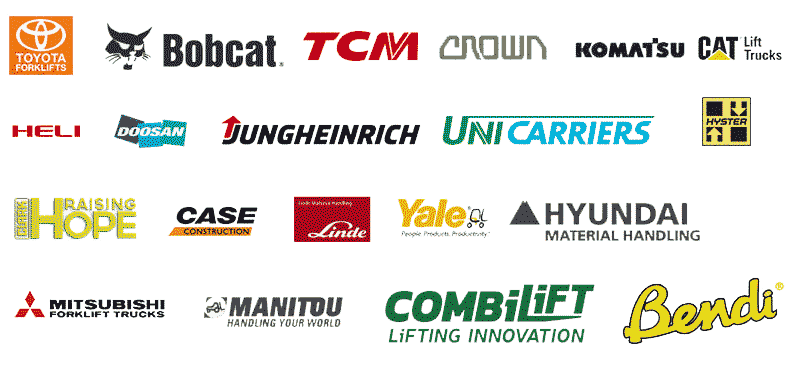

 Service hotline
Service hotline